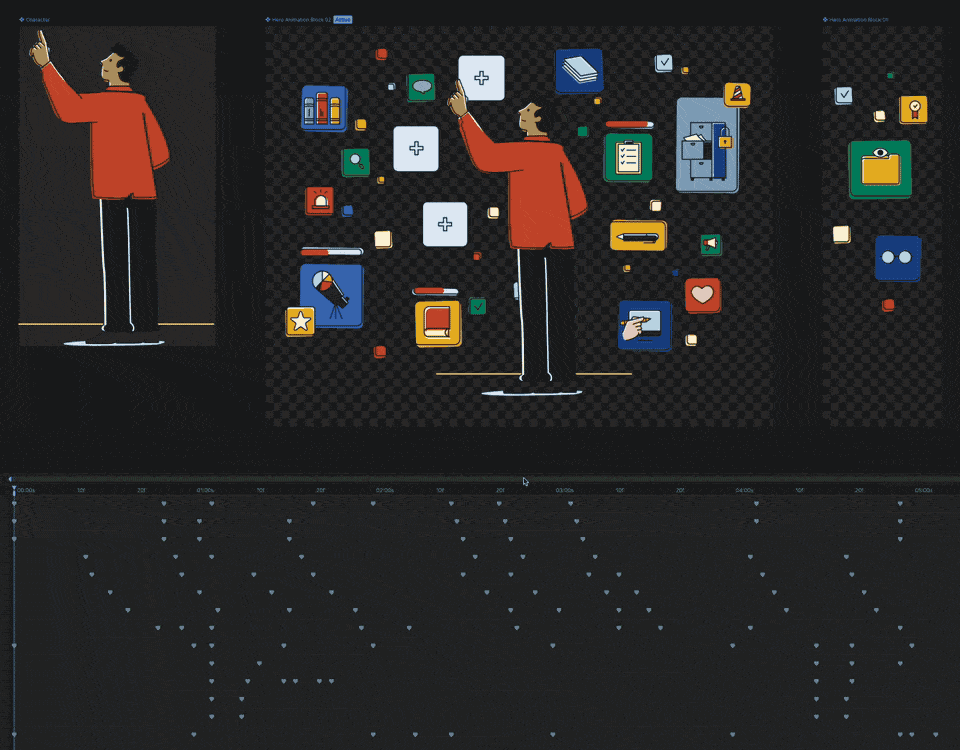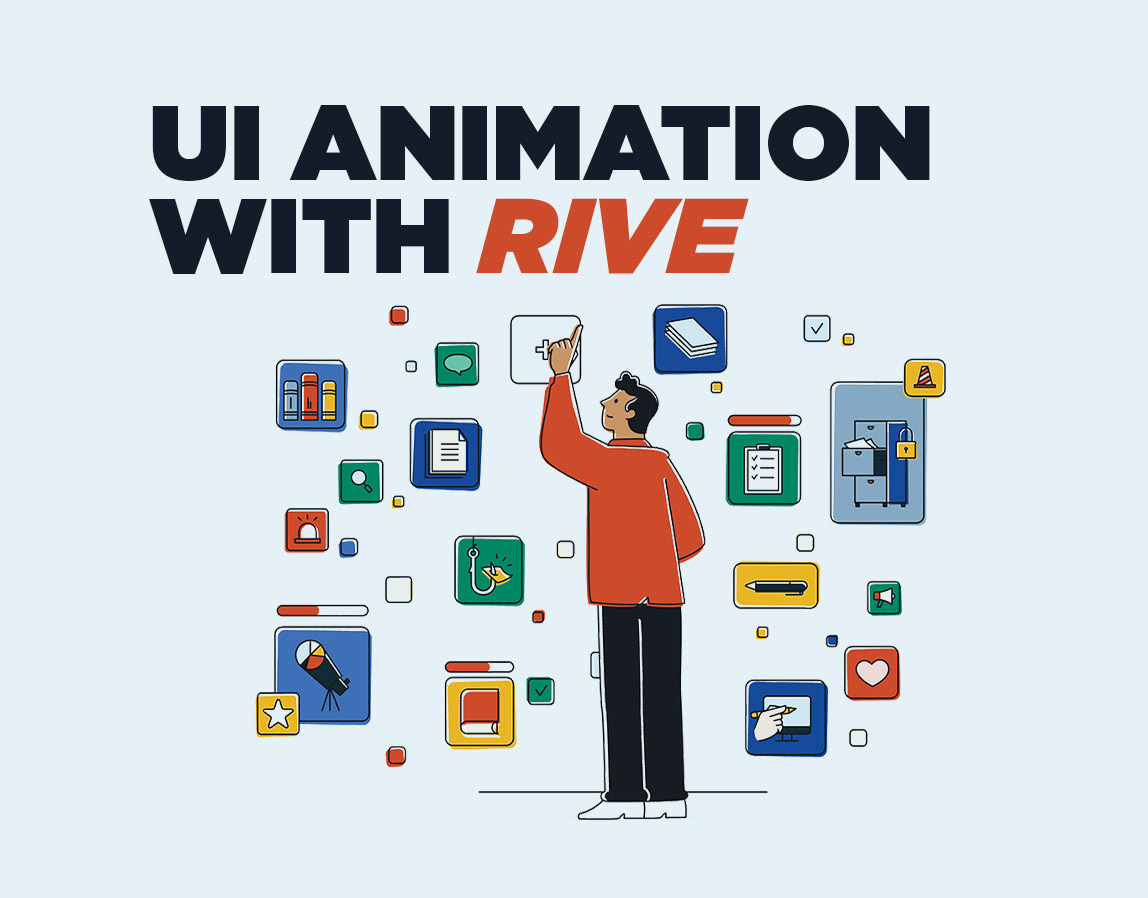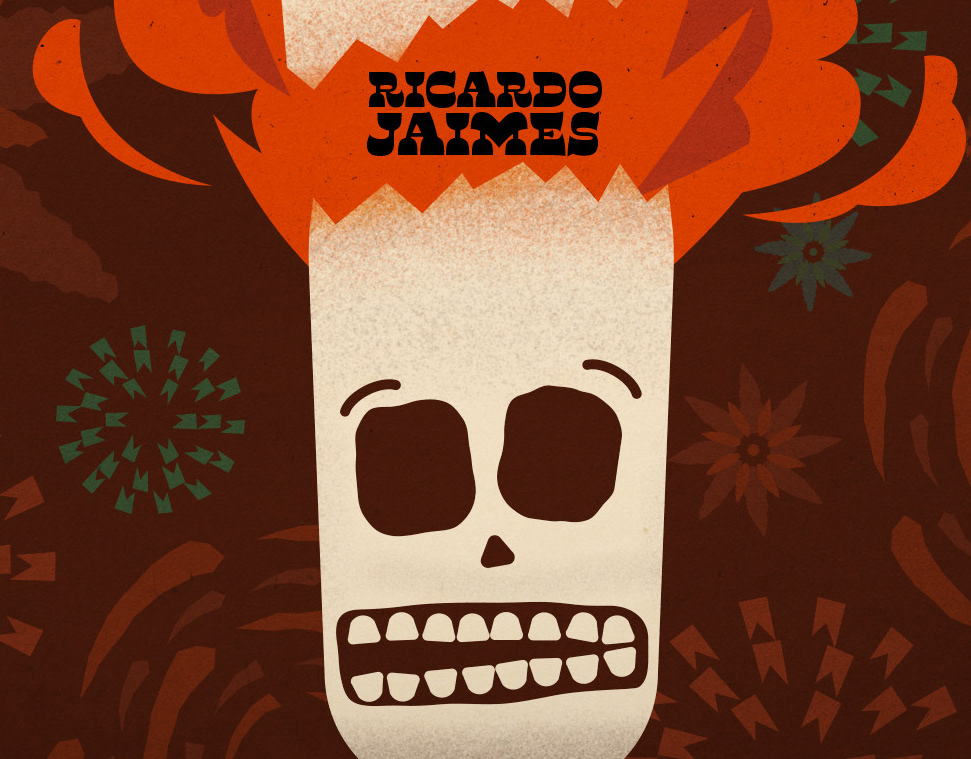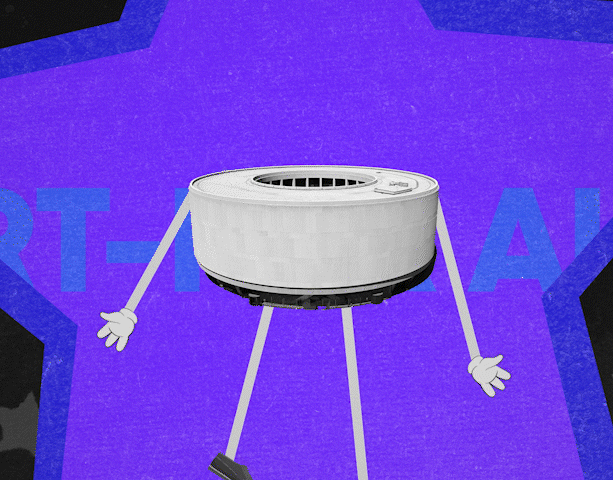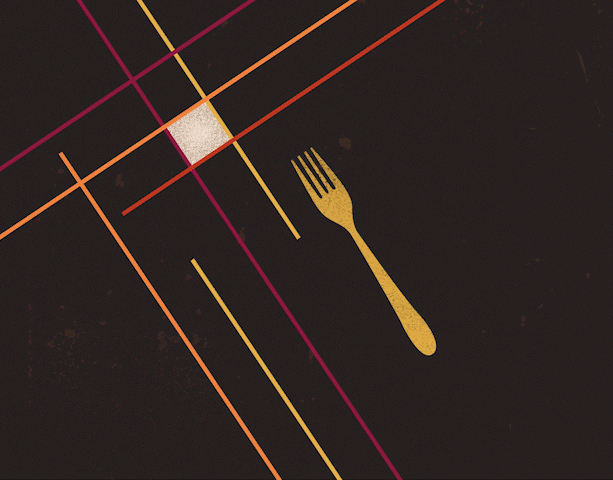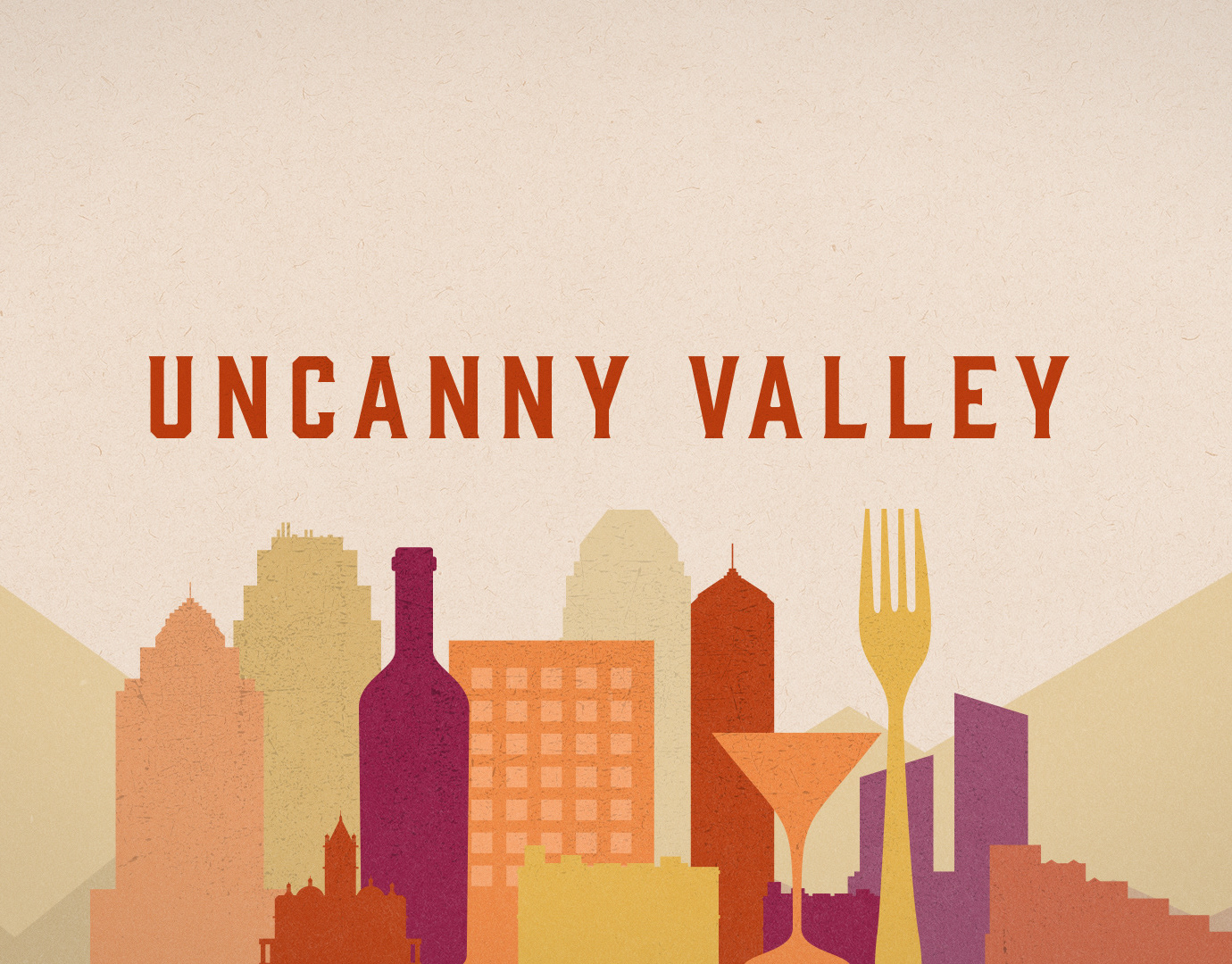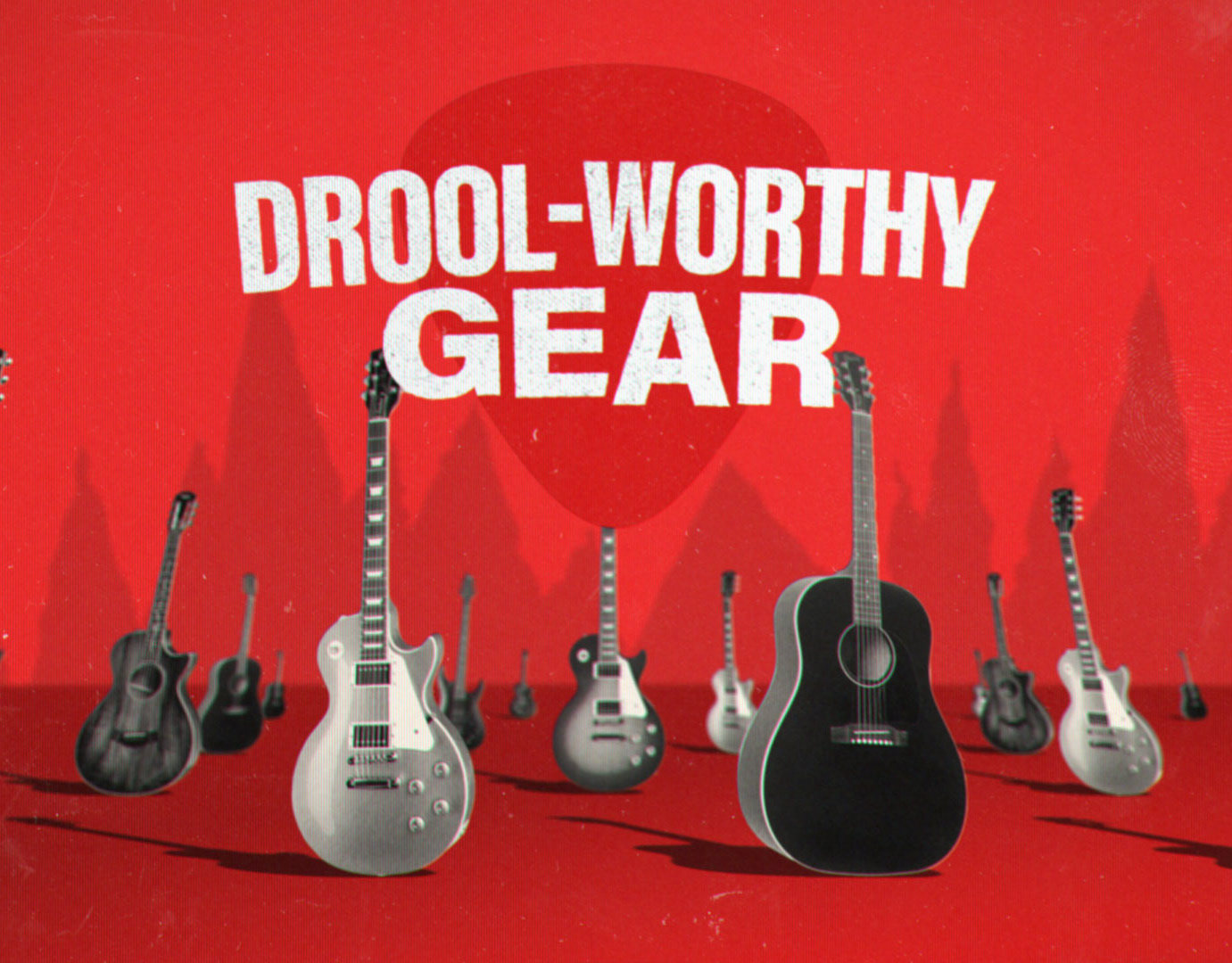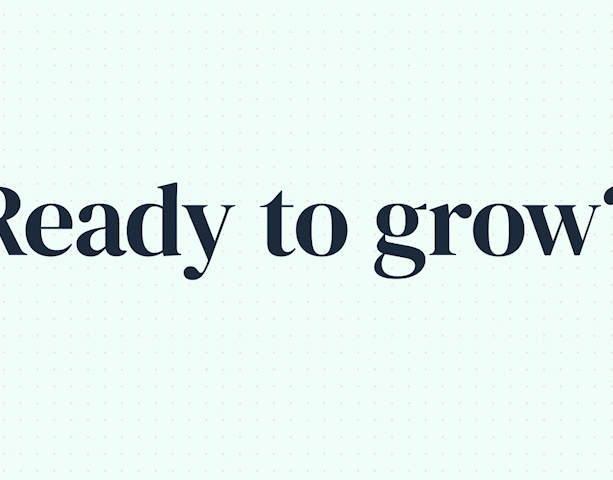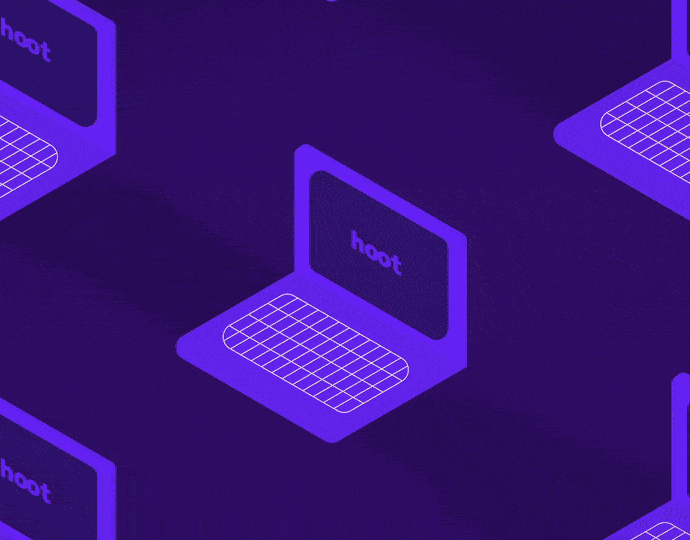The ask
I had to create a 15 second animation utilizing the storyboards given. The mock client is "Explain.ly" and the video is a social post about tips for camping. All assets had to be modeled by me. I handled everything from modeling, texturing, lighting, animating, etc. The audio track was included.
The Result
Final render of animation
THE Process
Client provided assets
These are the storyboards that were provided to start the project. I also was given sound design including VO and music. I added in just one sound effect to emphasize the cactus needles.
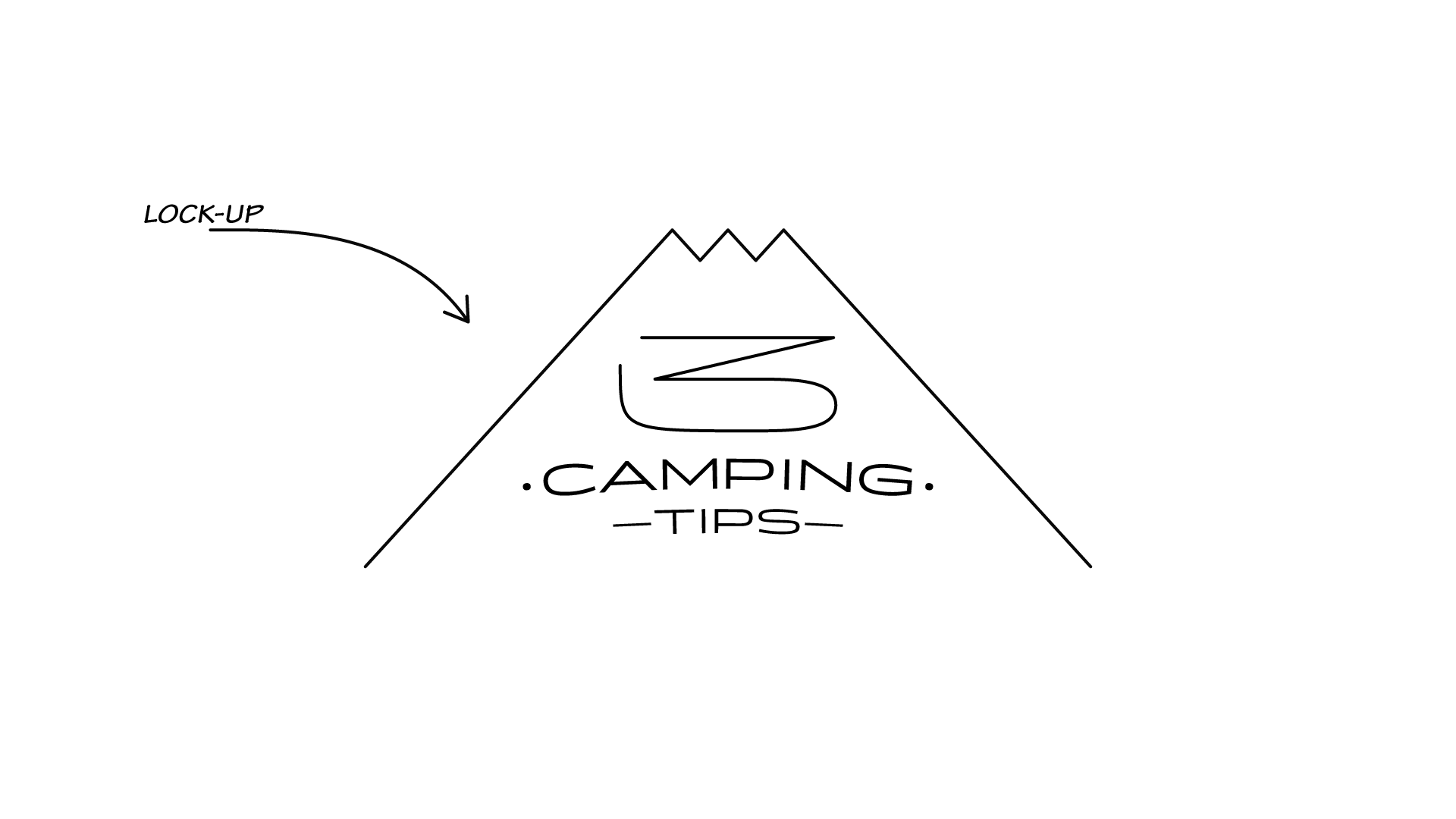
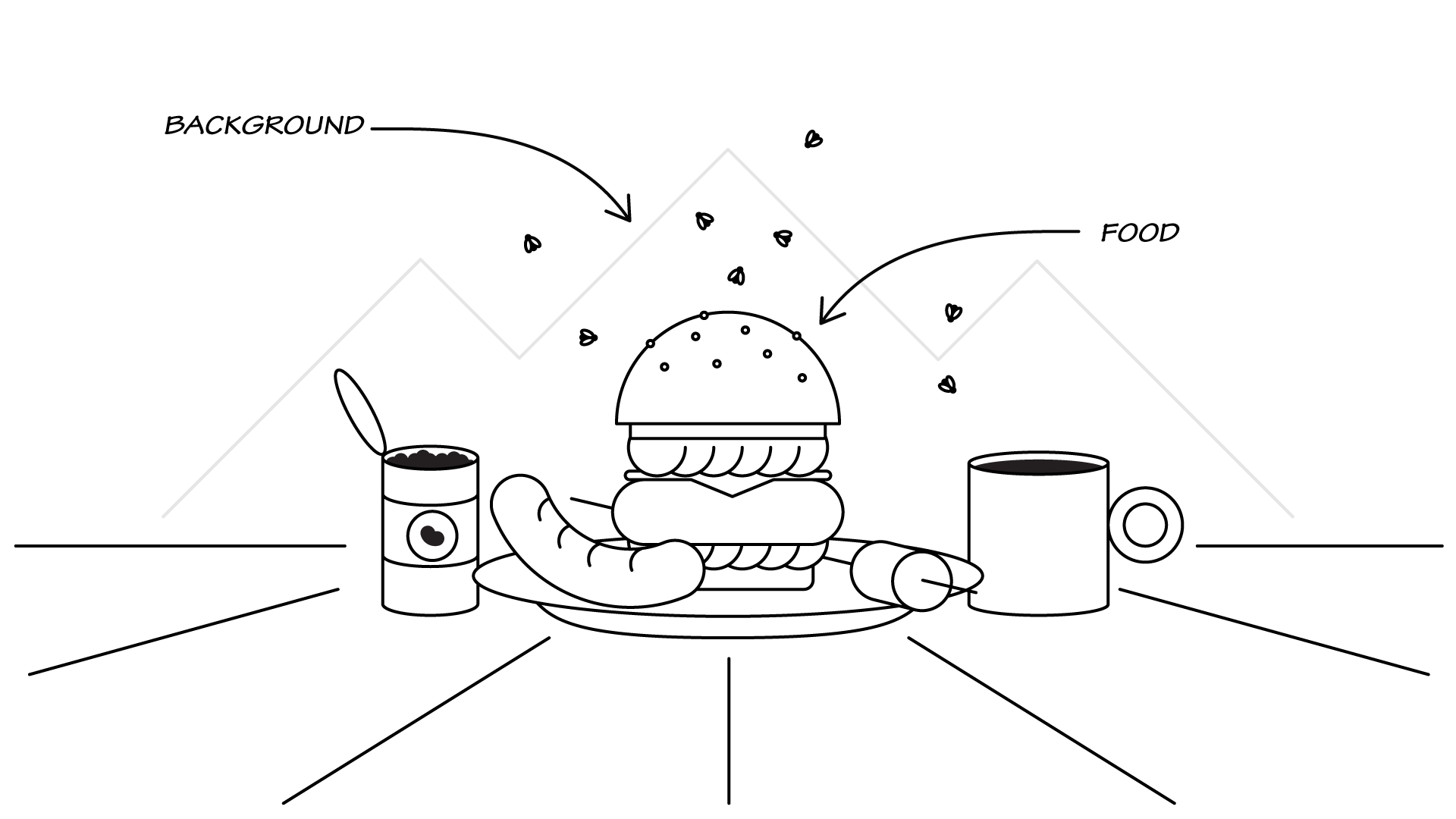
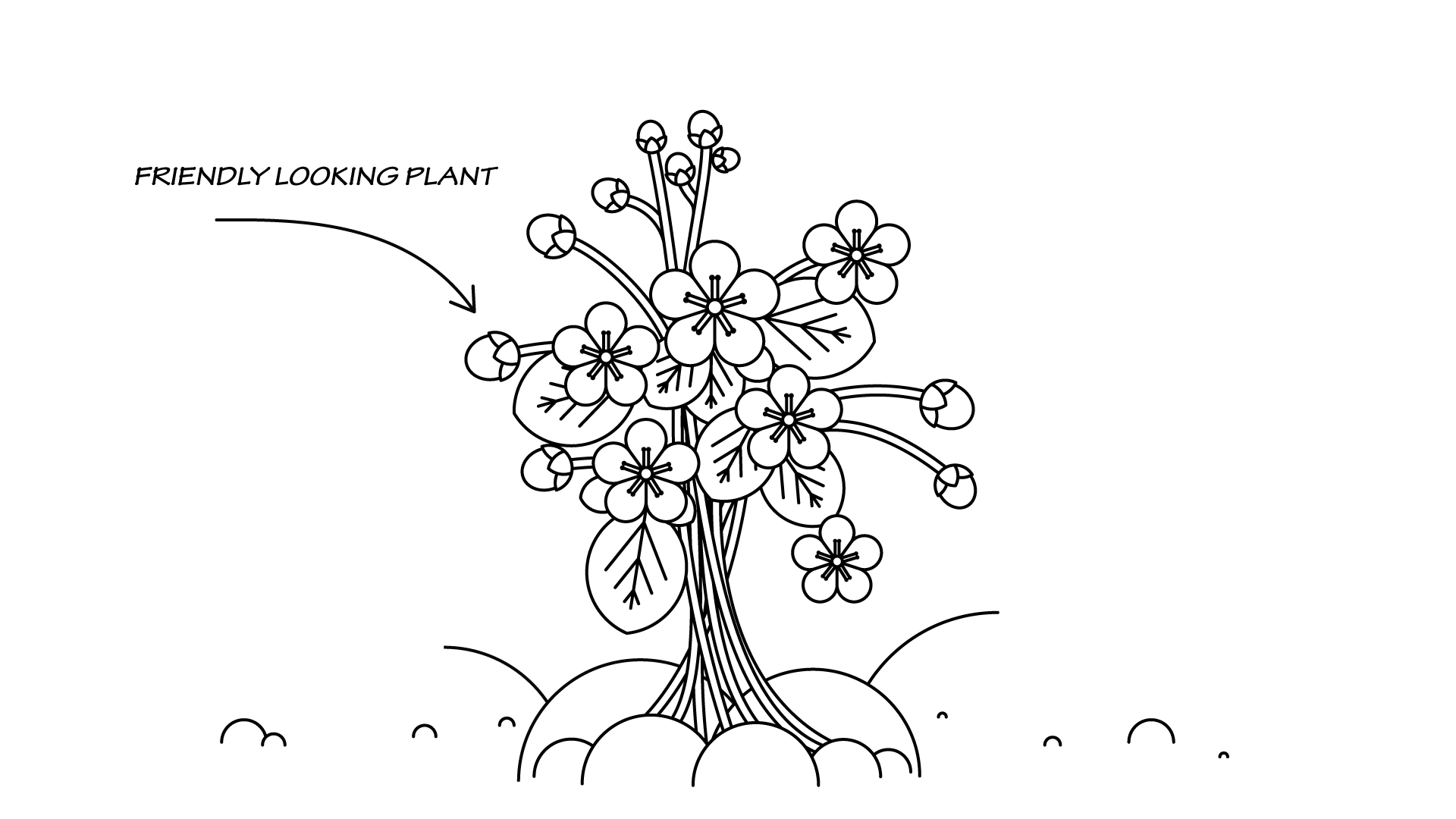
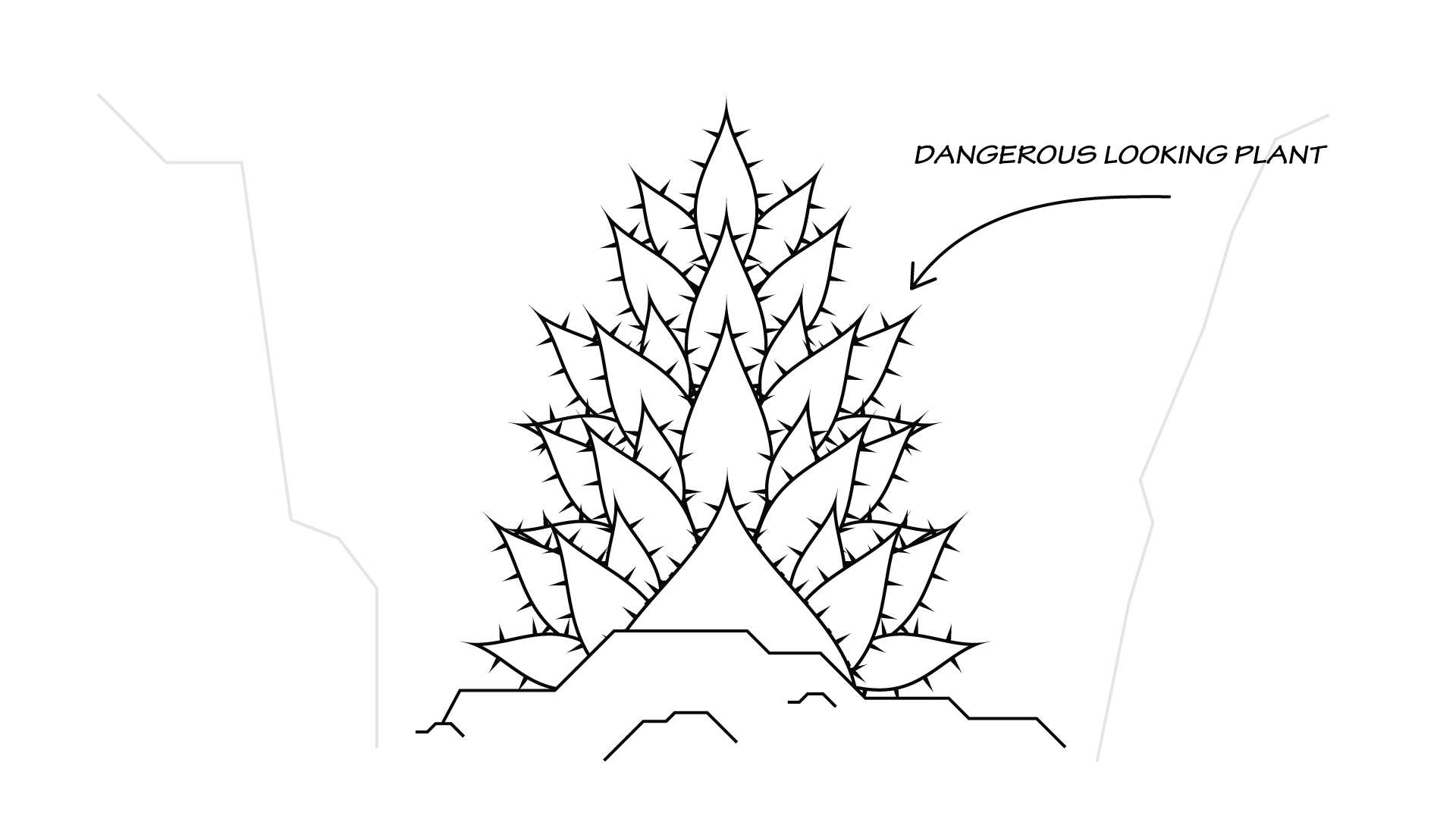
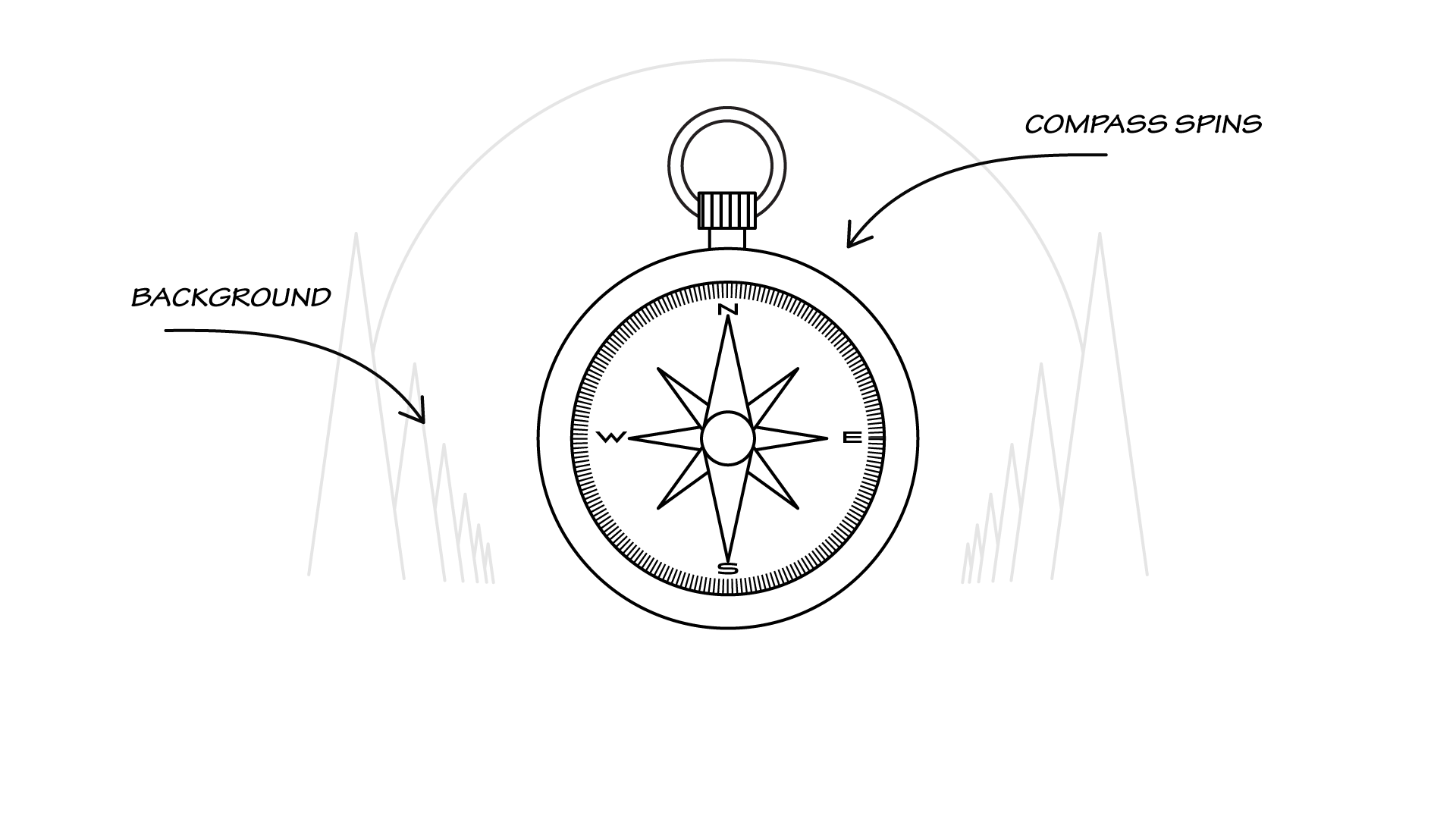
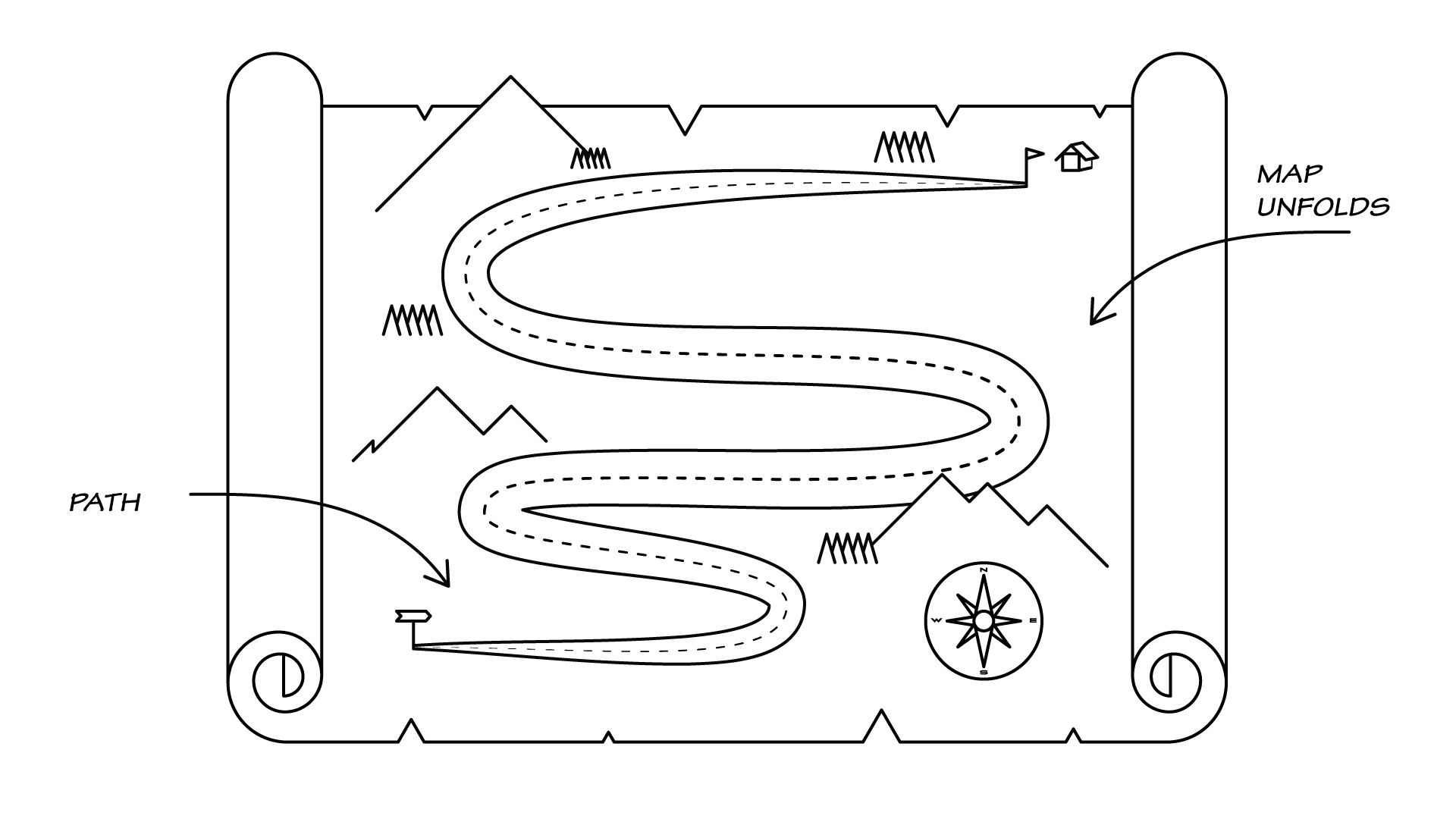
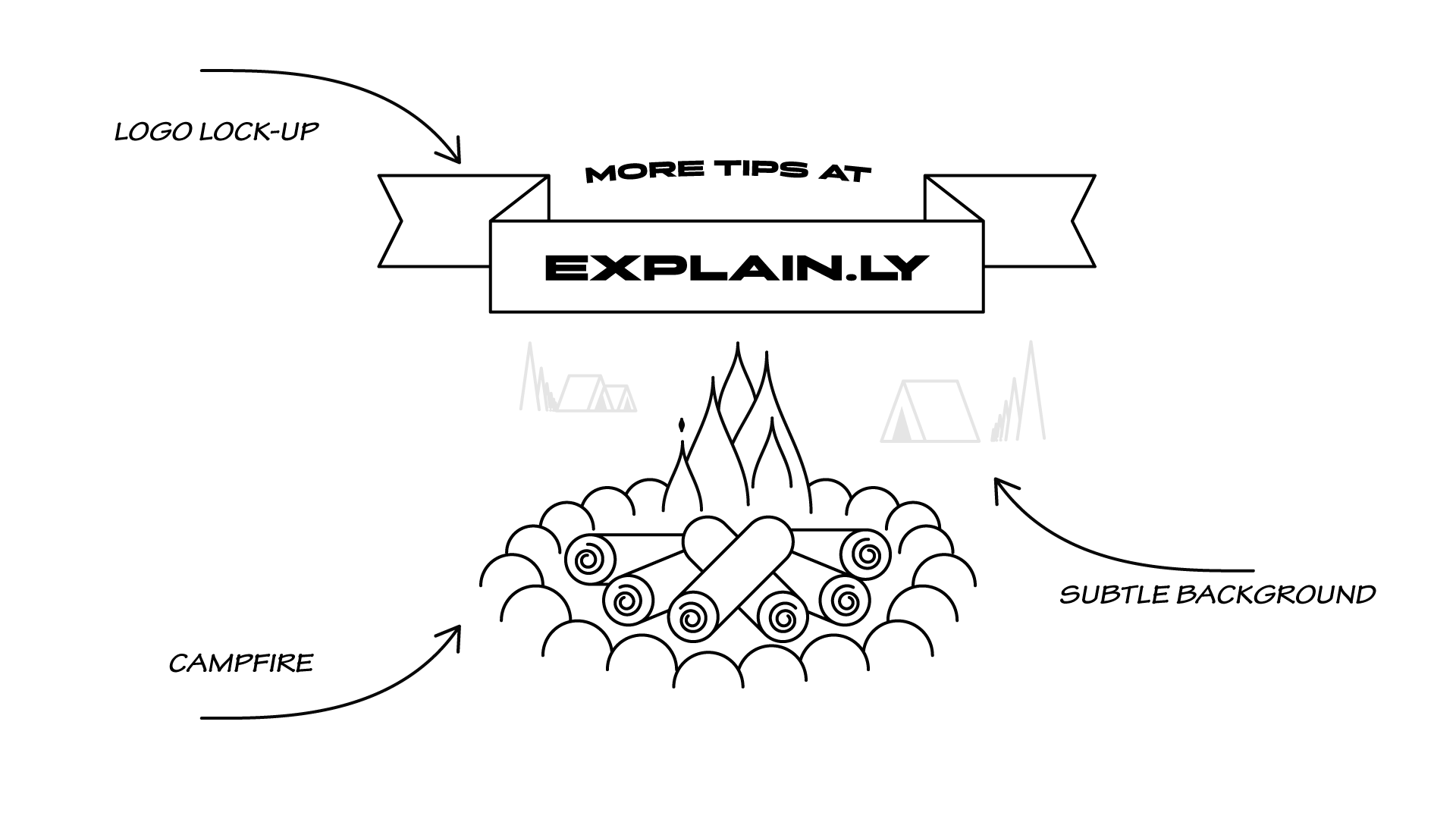




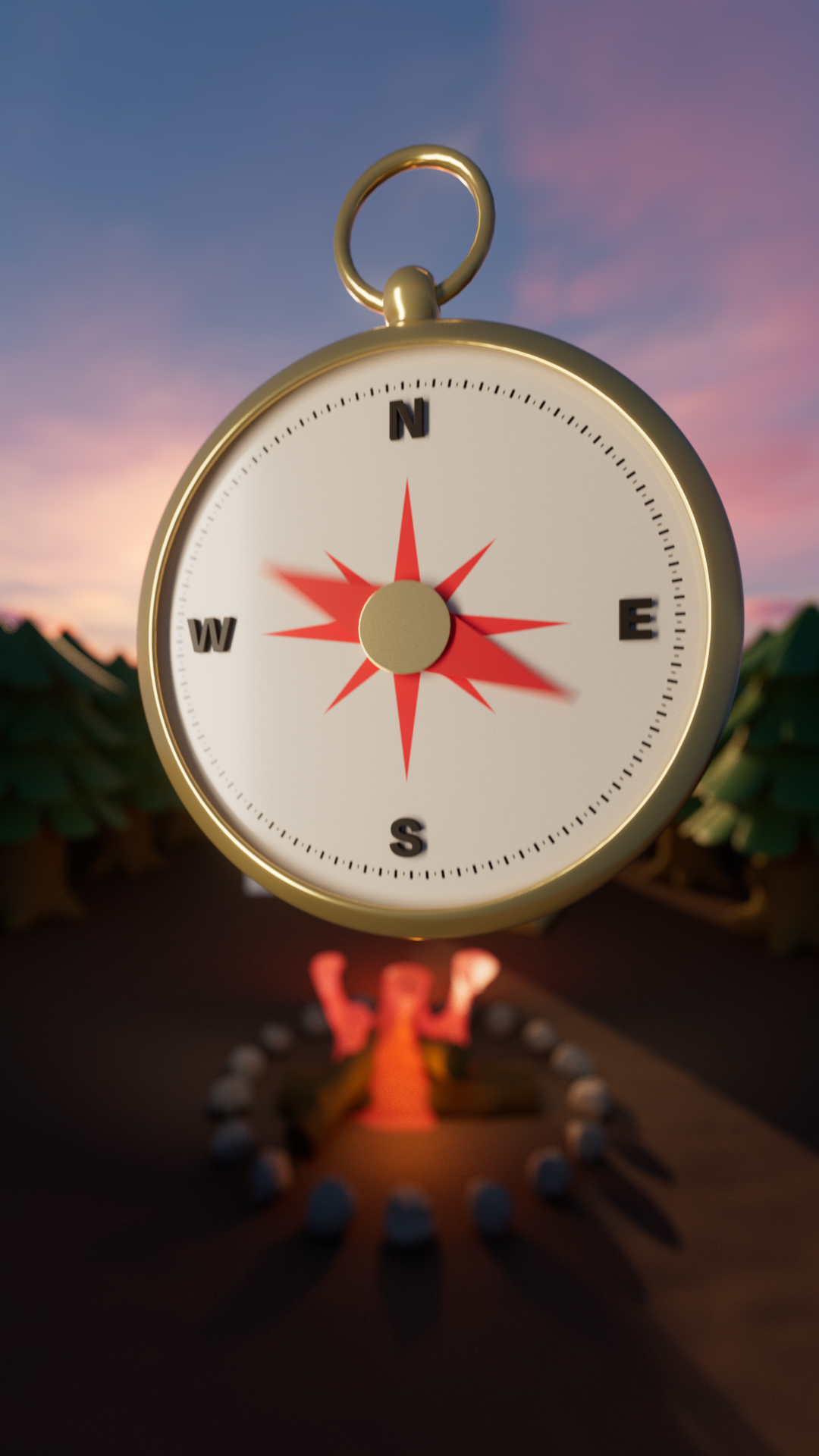
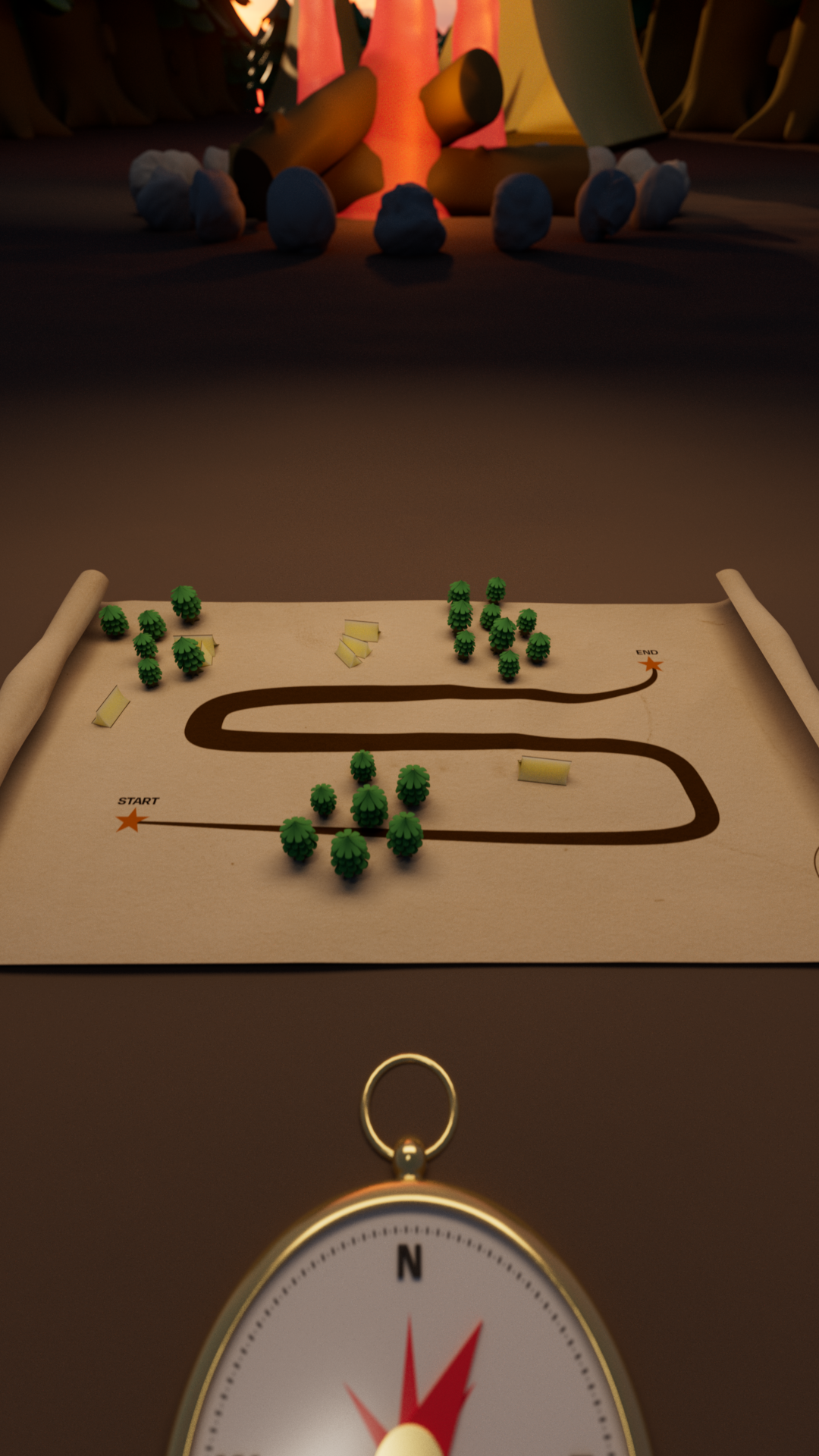

Asset creation & modeling
Most of the assets I created were pretty simple. I tried to utilize primitives and deformers wherever I could. The compass I had to use some more traditional modeling techniques to get the proper shape separation for the glass and base.
I utilized the volume builder for a few complicated shapes including the compass ring, the mountains and the can of beans. It also helped me create geometry for my pyro simulation at the end. It helped create a more stylized blobby look compared to the realistic look it ships with. I used some simulation techniques to create a few more complicated shapes. Cloth simulation helped with the tent, map, cheese on the burger and the snow cap for the mountain. It really made it so easy to get some nice, natural looking folds.
Lastly, I learned a new technique with the flowers. I learned a lot about the Spline Wrap deformer and MoSpline generator. It really helped create a natural looking flower open animation. As an added bonus, it works with simulations so I was able to add some turbulence which provided some nice windy realism.
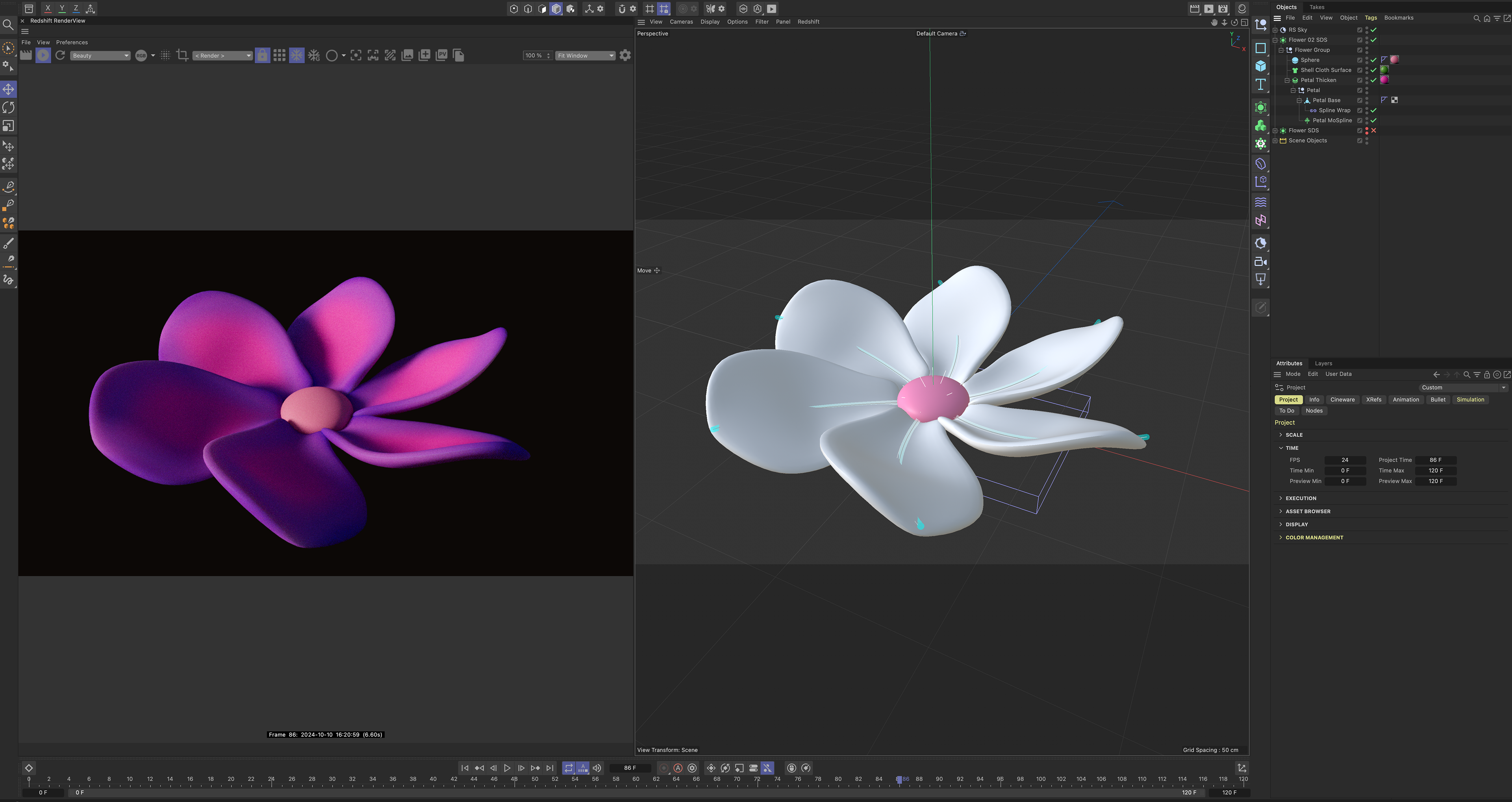

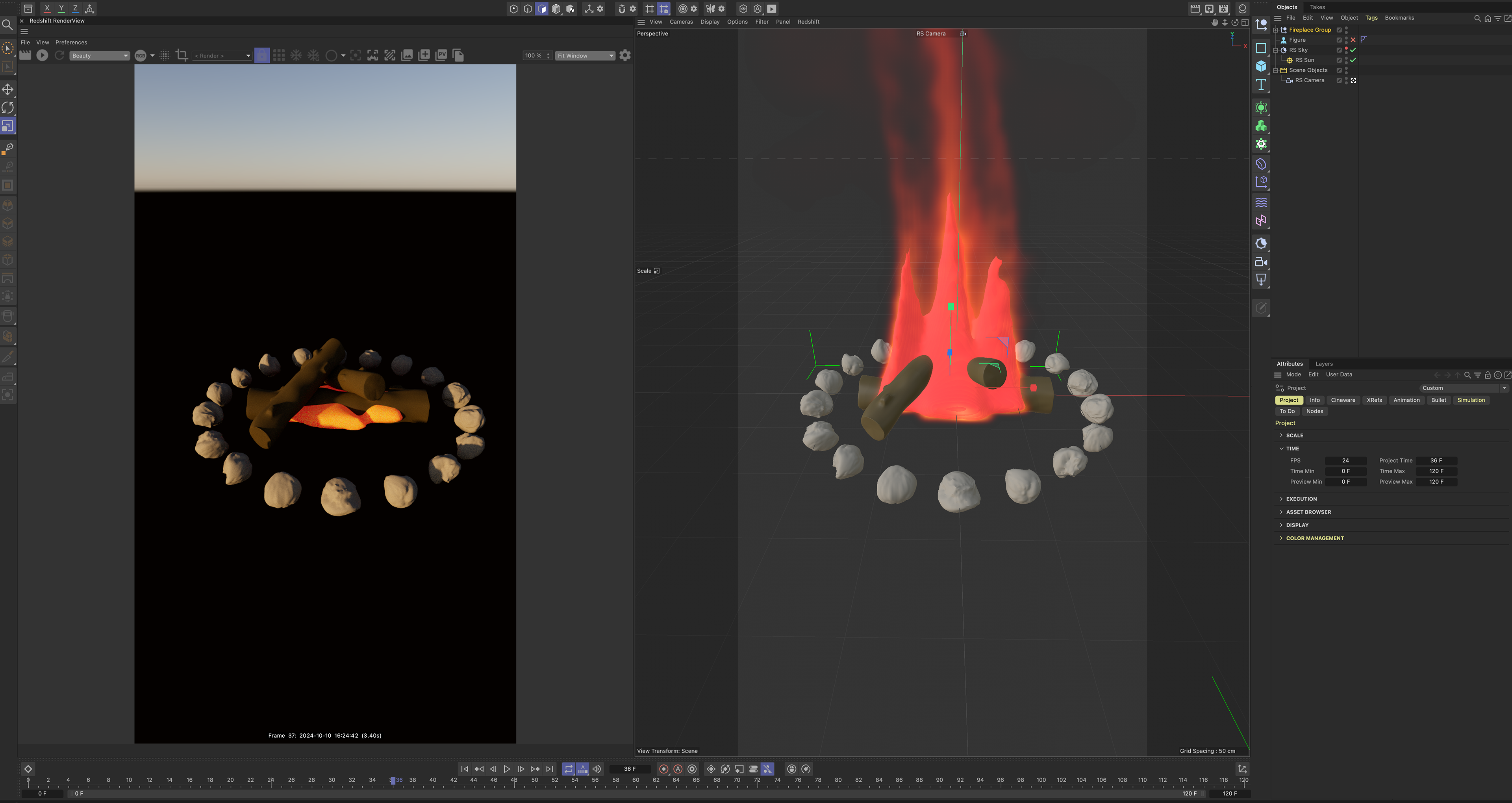
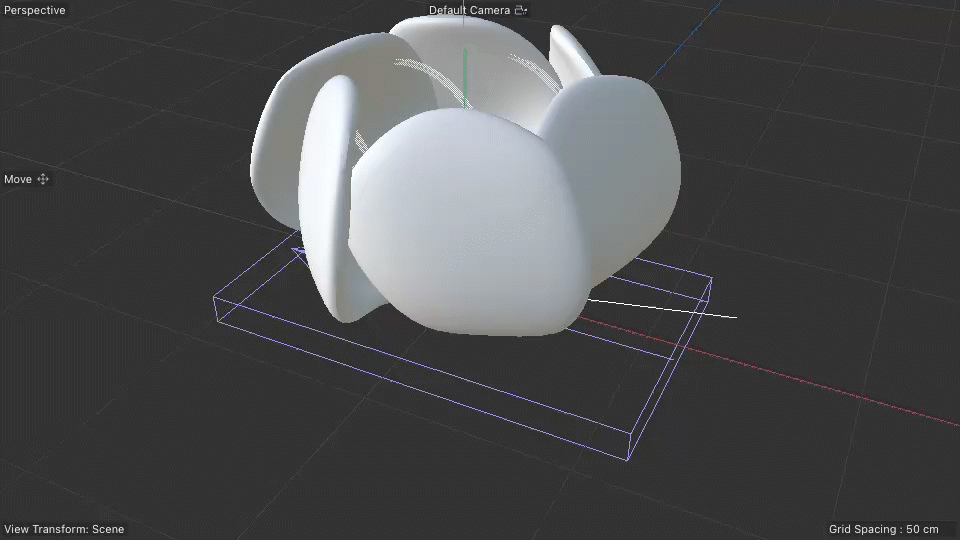
Side by side of the viewport versus render view.
Staging & composing
This part was probably the most difficult for me. Once I had my assets, I tried to make the most of the perspective and save on render time by strategically selecting my focal lengths and object positions.
I really wanted the sun to be a practical element for my lighting choices. I utilized the Sky & Sun rig a lot but I didn't want to completely rely on it for lighting. It served as a good guide and I converted it into my backlight in most cases.
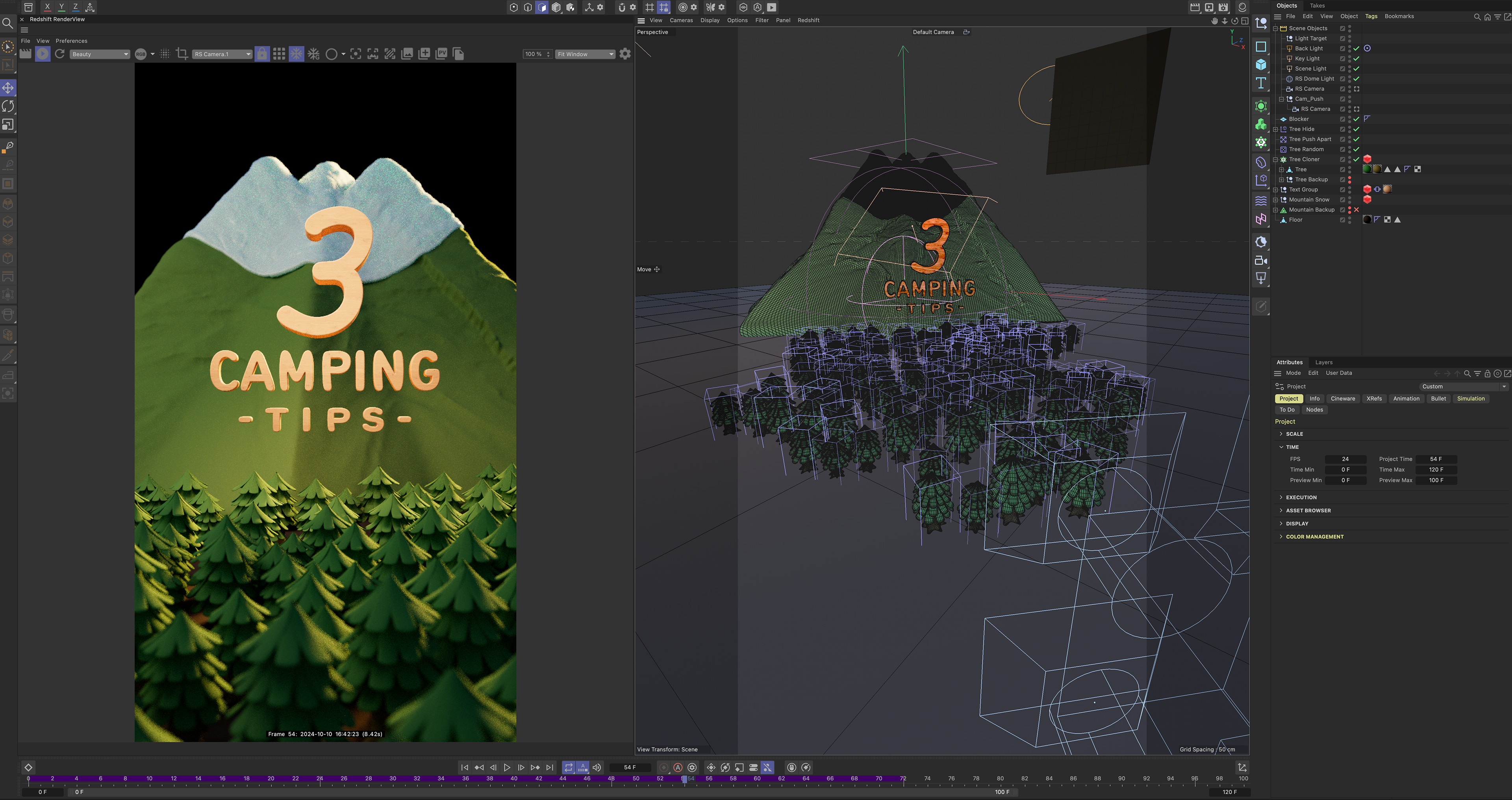
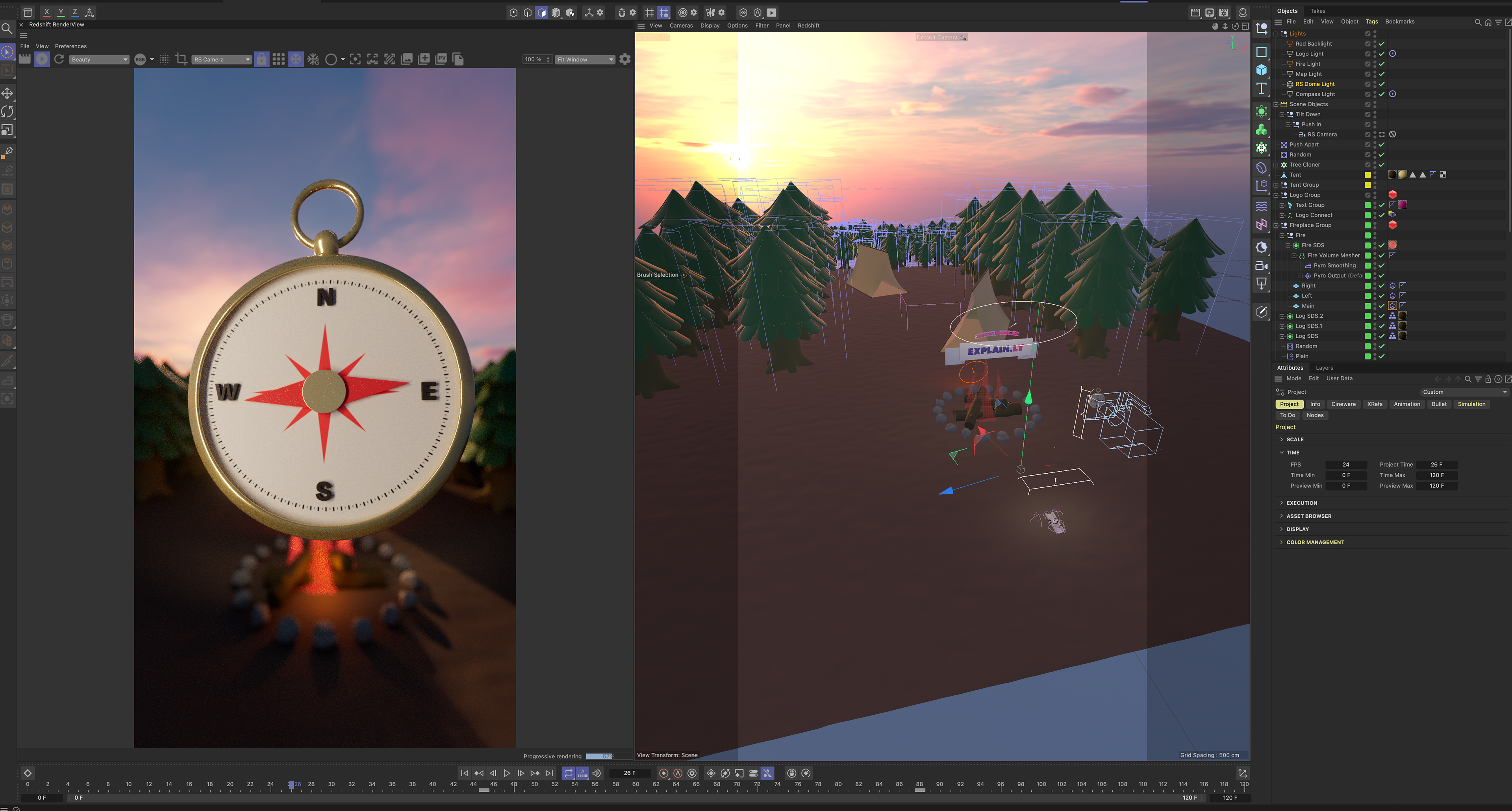
Compositing & finishing
Lastly, I put in my renders to After Effects. I didn't have too much to do. I rendered out beauty passes and some Puzzle Mattes. I just wanted to add in some lens flares and minor color adjustments. I imported the camera data too so I could comp in a background and some clouds for some of the scenes.
After Effects screenshot showing some of the compositing process.